How to add your Linkee page link to your Twitter bio?

Make your Twitter fans find you easily on your existing social media platforms on your Linkee page.
"Want to skyrocket your Twitter presence? Look no further than Linkee! By adding Linkee Link to your Twitter bio you will have the ultimate social media multiple-links solution by getting rid of the links jam in your bios and confusing your followers across social media platforms and just one link will grab all your Twitter fans to your last updates.
Just Follow a few steps:
Step1: open your Linkee page then press on the "Dashboard"

Step 2: Choose the "Links" option.

Step 3: Press the share button.

Step 4: You will see the share window, press on the copy link.

Step 5: Go to your Twitter profile and press on " Edit profile".
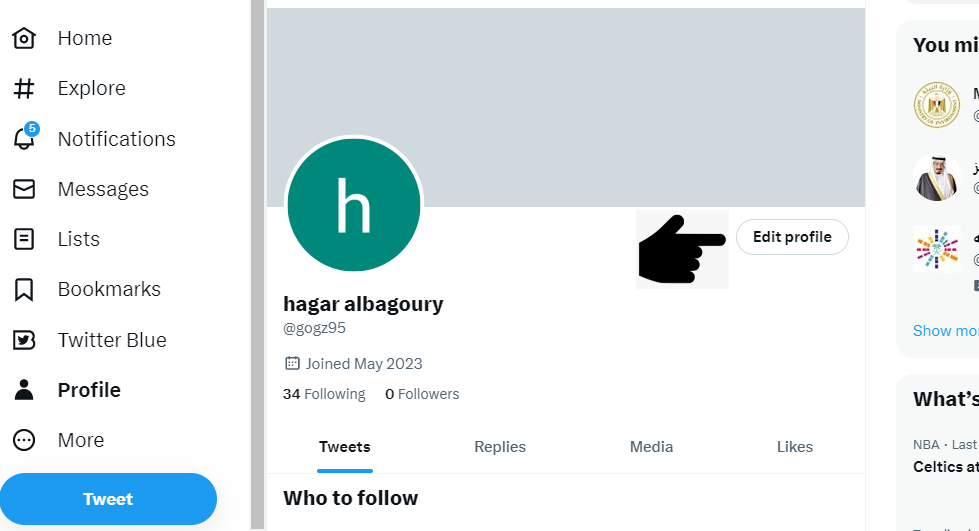
Step 6: From the Edit profile window, go to the website field and paste your Linkee profile link there then press the save button.

Step 7: Your Linkee clickable link will appear in your Twitter bio.

Discover the power of the Linkee link and the immense potential of your social media presence to bring efficiency back to your Twitter world. sign up for Linkee now and be where your fans are!"